Fields Available
This page lists fields available in kumaneko. To see the details of a field, click the link.
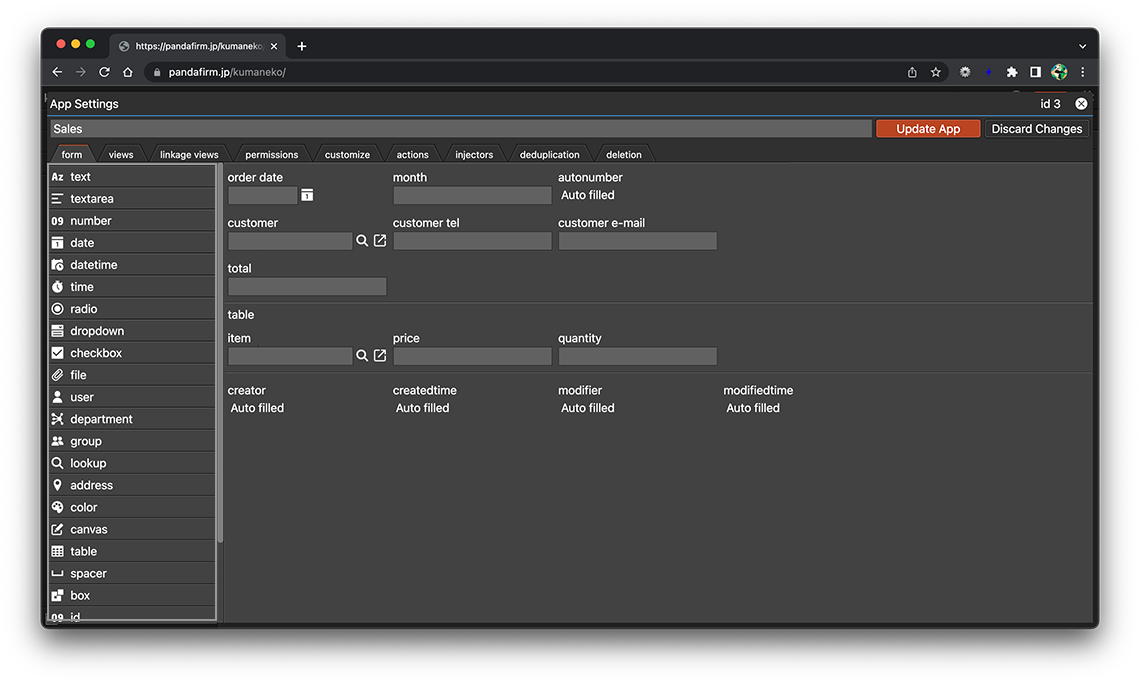
- text:
-
A field for entering single-line text.
You can also specify an input format such as a URL or email address.
- textarea:
-
A field for entering multi-line text.
- number:
-
A field for entering a number.
- date:
-
A field for entering a date.
- datetime:
-
A field for entering a date and time.
- time:
-
A field for entering a time.
- radio:
-
A field for selecting only one of multiple options.
- dropdown:
-
A field for selecting only one of multiple options.
Unlike the radio field, the list options are displayed closed.
- checkbox:
-
A field for selecting multiple items from multiple options.
- file:
-
A field for uploading files.
- user:
-
A field for selecting users.
- References:
- Adding Users
- department:
-
A field for selecting departments.
- References:
- Adding Departments
- group:
-
A field for selecting groups.
- References:
- Adding Groups
- lookup:
-
A field for copying record data of a different app.
Since it is a copy, not a reference, the copied content will not be updated automatically even if there is a change in the copy source.
- References:
- Transfer records
- address:
-
A field for entering an address.
Copies the latitude / longitude corresponding to the entered address to another number field.
- color:
-
A field for selecting a color.
- canvas:
-
A field for handwritten notes and signatures.
- table:
-
A field to add or remove rows with fields as needed.
- spacer:
-
A field for entering blanks, notes, HTML tags, etc.
- box:
-
A field that groups multiple fields together and hides or shows them.
- id:
-
A field that is automatically numbered from 1 each time adding records.
This field is read-only.
- autonumber:
-
A field that is automatically numbered according to the specified conditions when you save the record.
This field is read-only.
- creator:
-
A field that automatically sets the name of the user who first saved the record.
This field is read-only.
- createdtime:
-
A field that automatically sets the date and time when the record was first saved.
This field is read-only.
- modifier:
-
A field that automatically sets the name of the user who last saved the record.
This field is read-only.
- modifiedtime:
-
A field that automatically sets the date and time when the record was last saved.
This field is read-only.
