Use user field
A user field is a field for selecting multiple users from registered users. Click the gear button in the field placed on the form to display the setting screen, and configure the setting according to your purpose on that screen.
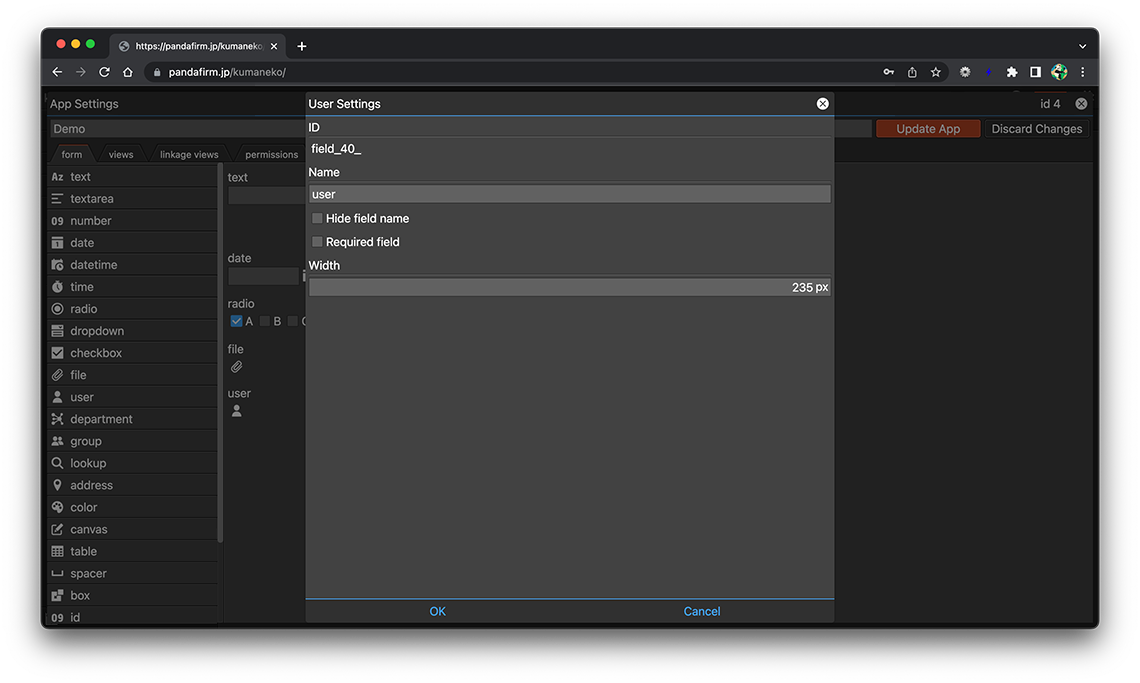
- ID:
-
A string that is automatically assigned to identify the field.
Use this ID for customizations such as getting the DOM element of a field or manipulating records.
Click the ID to copy it to the clipboard.
- References:
- Name:
-
Specify the label for the field.
- Hide field name:
-
Hide the field name in the input form.
- Required field:
-
Make the entry field required.
- Width:
-
Specify the width of the field.
- References:
Usage Examples
Select users from the user field placed on the form.
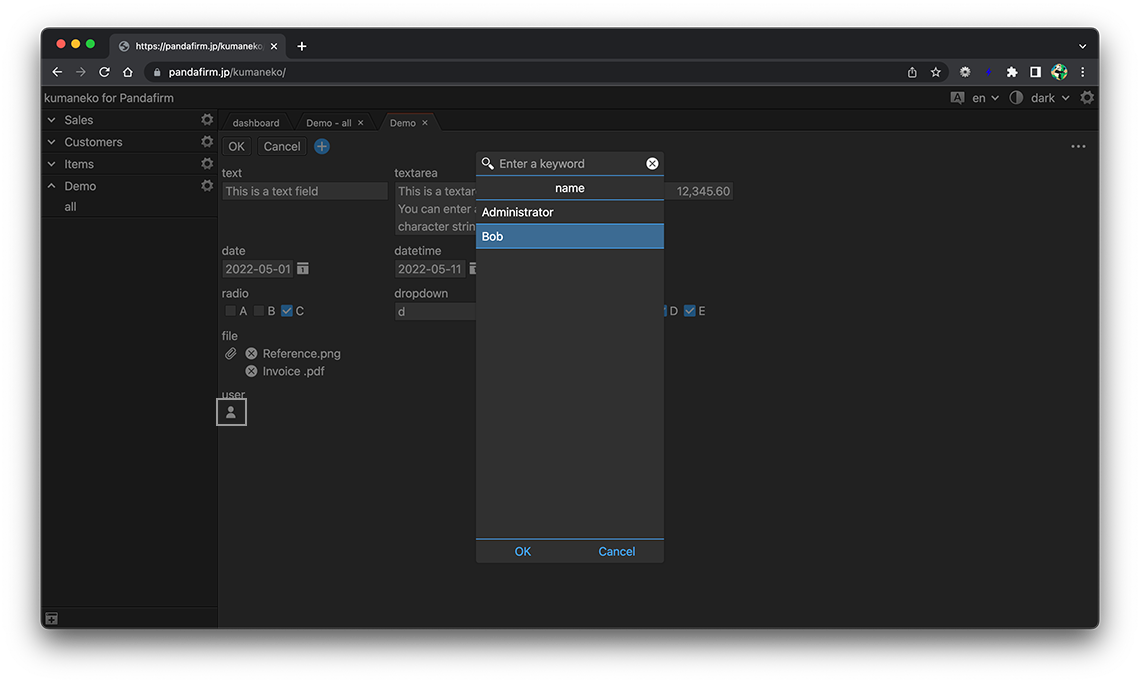
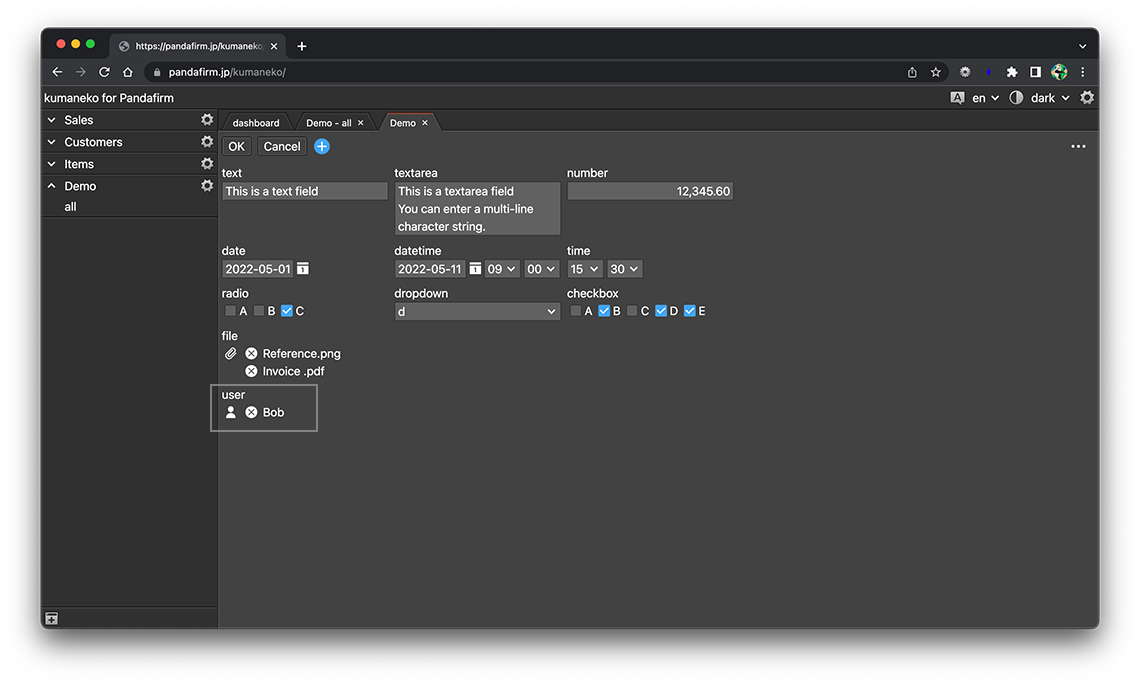
- References:
