Use canvas field
A canvas field is a field for handwritten notes and signatures. Click the gear button in the field placed on the form to display the setting screen, and configure the setting according to your purpose on that screen.
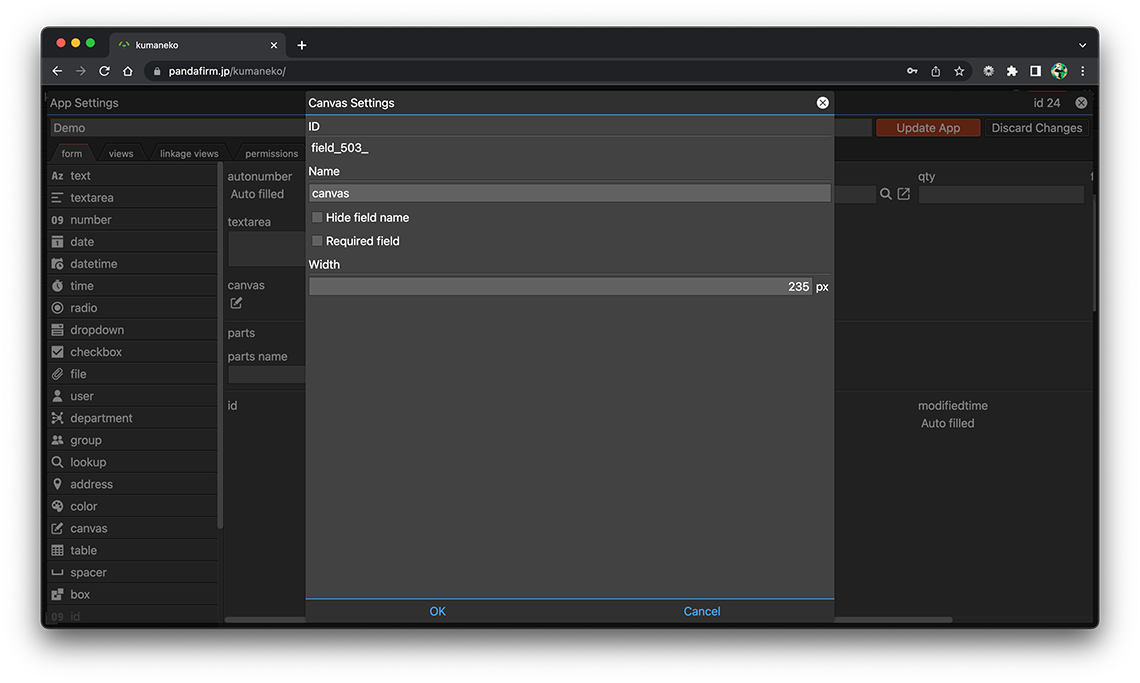
- ID:
-
A string that is automatically assigned to identify the field.
Use this ID for customizations such as getting the DOM element of a field or manipulating records.
Click the ID to copy it to the clipboard.
- References:
- Name:
-
Specify the label for the field.
- Hide field name:
-
Hide the field name in the input form.
- Required field:
-
Make the entry field required.
- Width:
-
Specify the width of the field.
- References:
Usage Examples
Start freepei from the drawing button of the canvas field placed on the form.
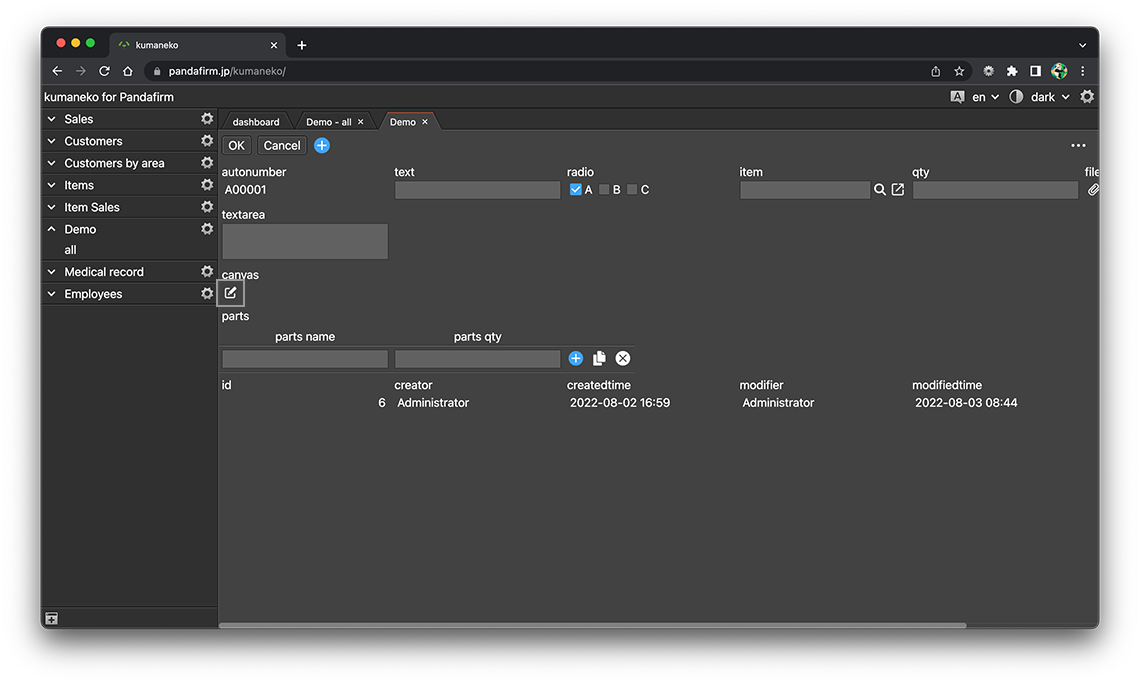
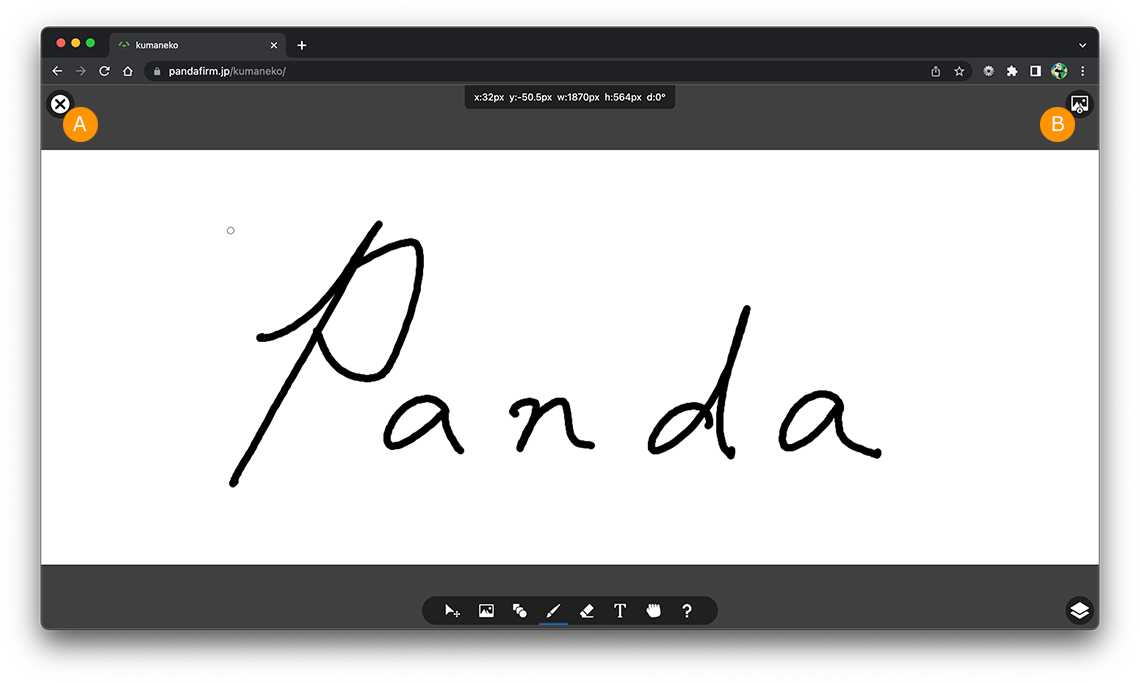
About buttons
- A:
-
Exit without saving.
- B:
-
Save as an image in the record.
For other freepei operation methods, please see here.
Freepei for kumaneko cannot use file saving and file opening.
By clicking the save as image button, the thumbnail will be displayed on the screen.
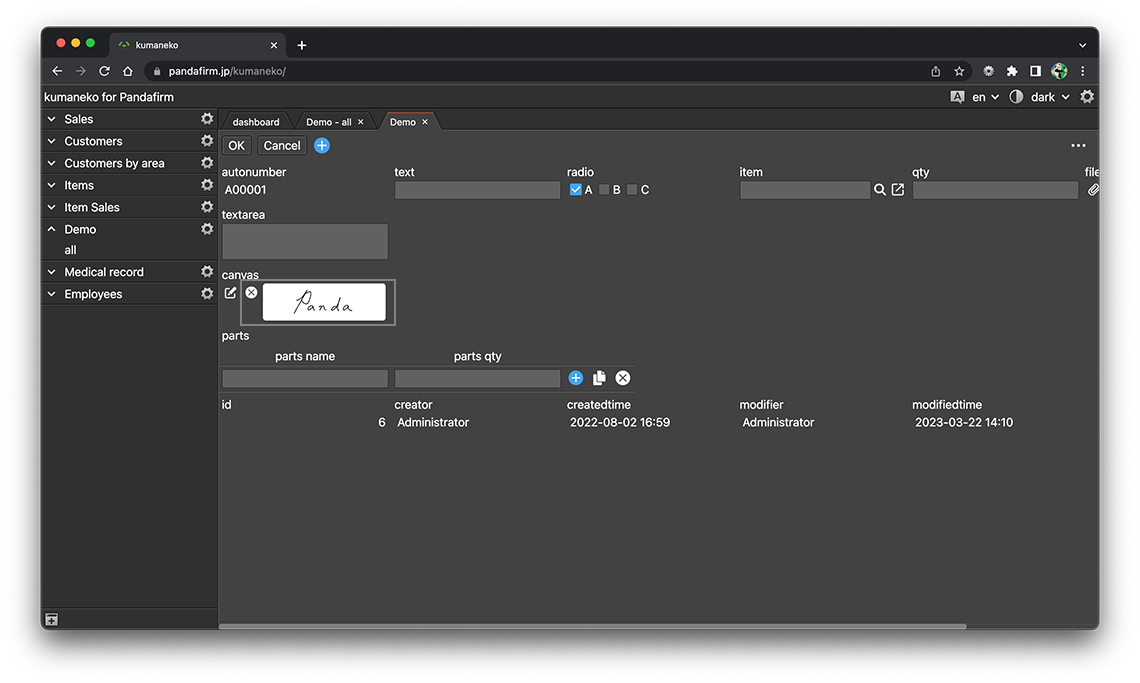
By clicking the drawing button, you can edit the saved contents.
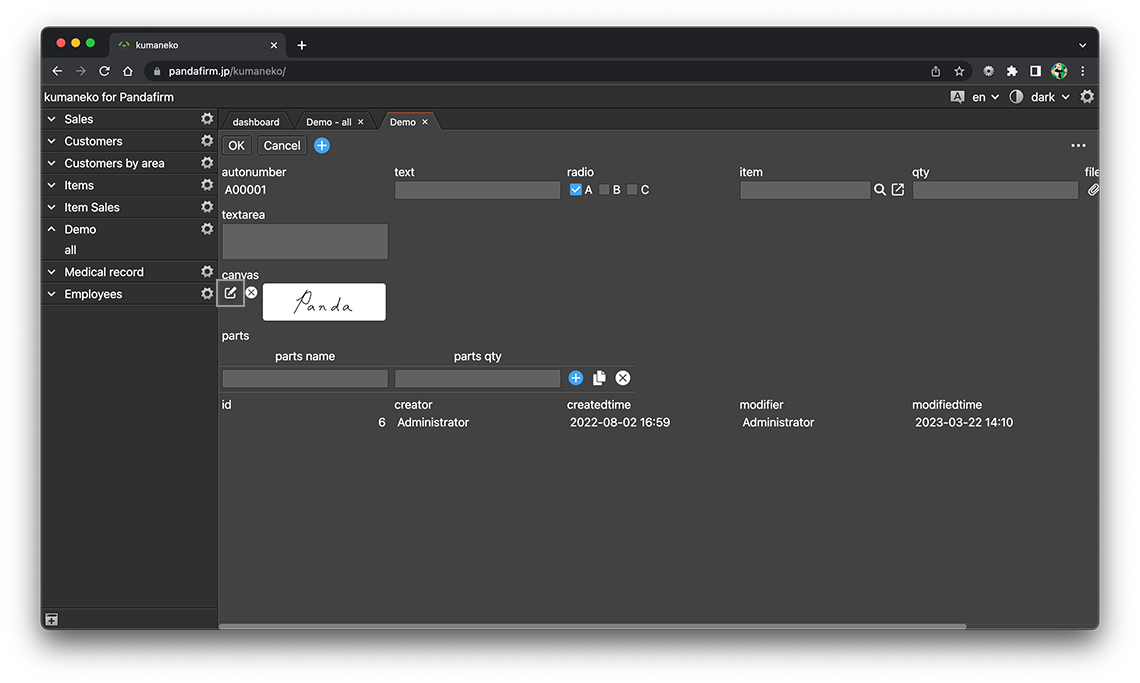
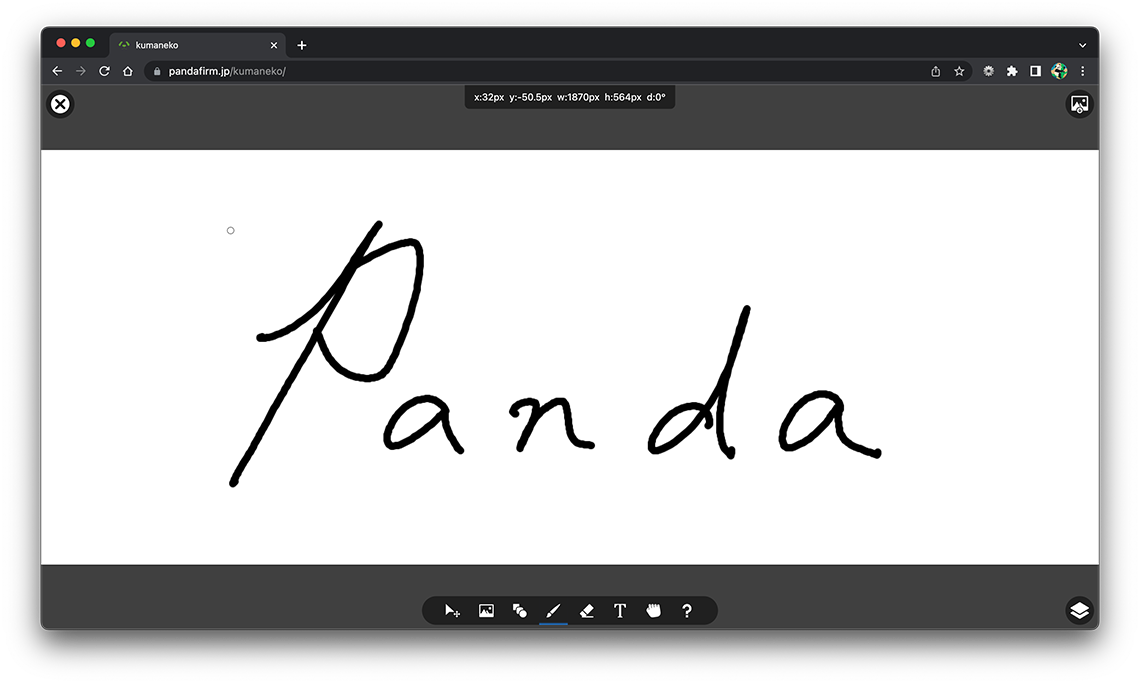
- References:
