Use number field
A number field is a field for entering a number. Click the gear button in the field placed on the form to display the setting screen, and configure the setting according to your purpose on that screen.
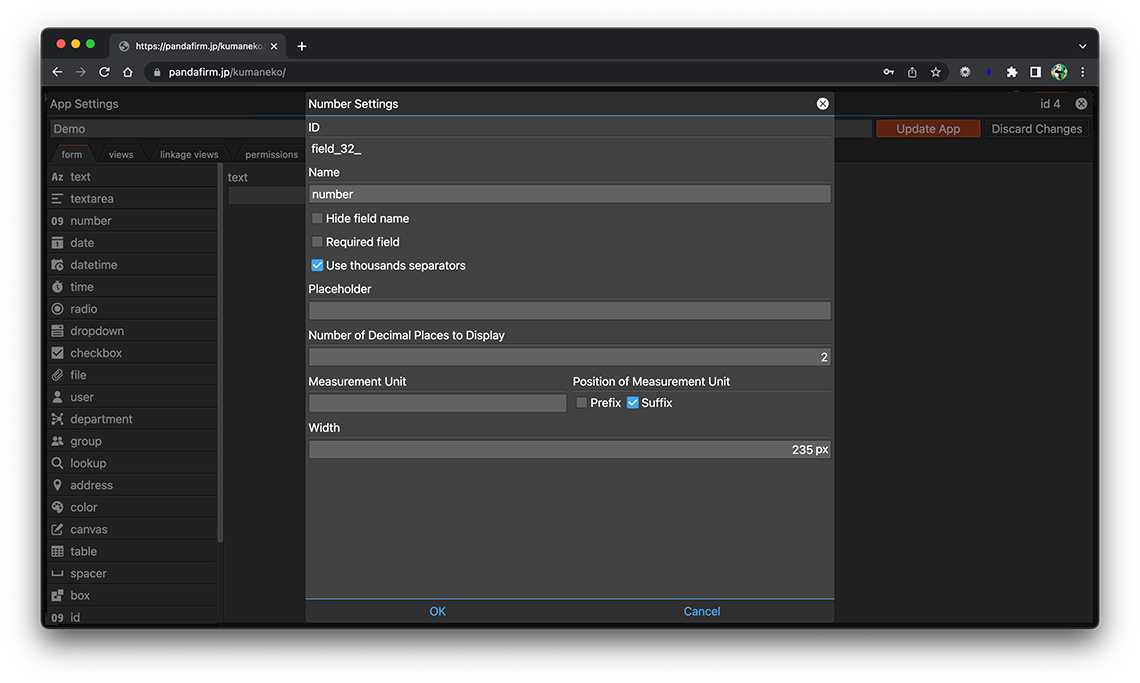
- ID:
-
A string that is automatically assigned to identify the field.
Use this ID for customizations such as getting the DOM element of a field or manipulating records.
Click the ID to copy it to the clipboard.
- References:
- Name:
-
Specify the label for the field.
- Hide field name:
-
Hide the field name in the input form.
- Required field:
-
Make the entry field required.
- Use thousands separators:
-
Displays entered numbers with thousands separators.
- Placeholder:
-
Specify a short hint that describes the expected value of the field.
- Number of Decimal Places to Display:
-
Specify the number of digits after the decimal point.
The decimal part that exceeds the specified number of digits is rounded off.
Numbers less than 0 or greater than 100 cannot be entered.
- Measurement Unit:
-
Specify a unit symbol to be prefixed or suffixed to the field.
- Prefix:
-
Prefix the field with a unit symbol.
- Suffix:
-
Suffix the field with a unit symbol.
- Width:
-
Specify the width of the field.
- References:
Usage Examples
Enter a number in the number field placed on the form.
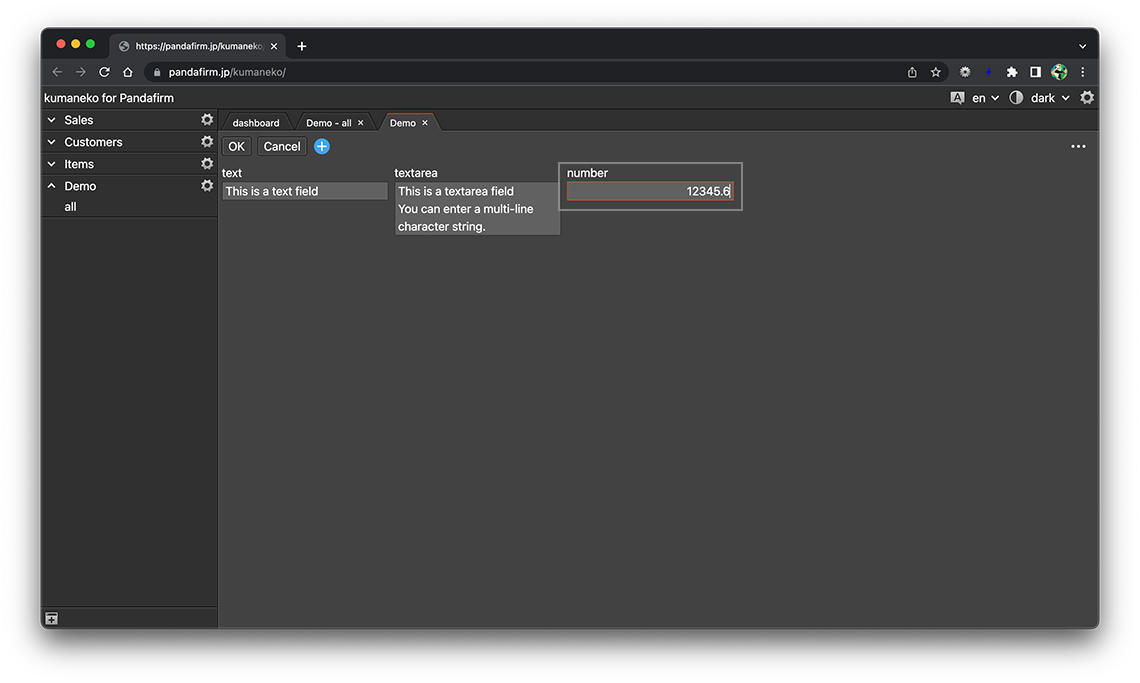
- References:
