Use box field
A box field is a field that groups multiple fields together and hides or shows them. Click the gear button in the field placed on the form to display the setting screen, and configure the setting according to your purpose on that screen.
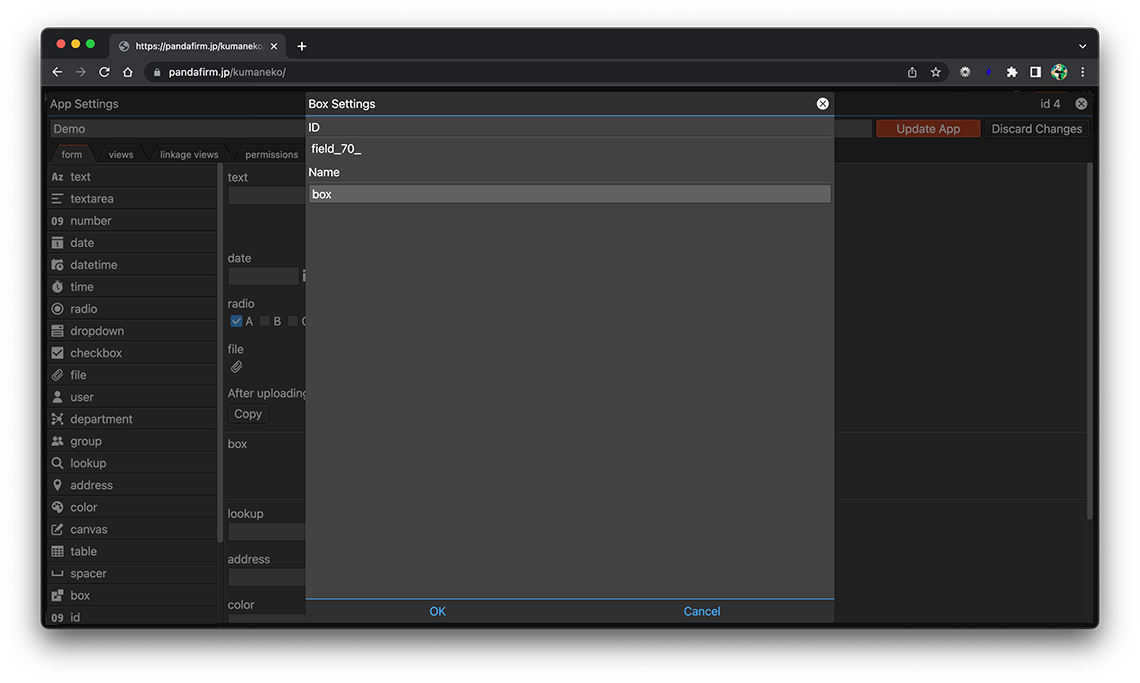
- ID:
-
A string that is automatically assigned to identify the field.
Use this ID for customizations such as getting the DOM element of a field or manipulating records.
Click the ID to copy it to the clipboard.
- References:
- Name:
-
Specify the label for the field.
- References:
Setting Example
First, drag and drop the box field into the form.
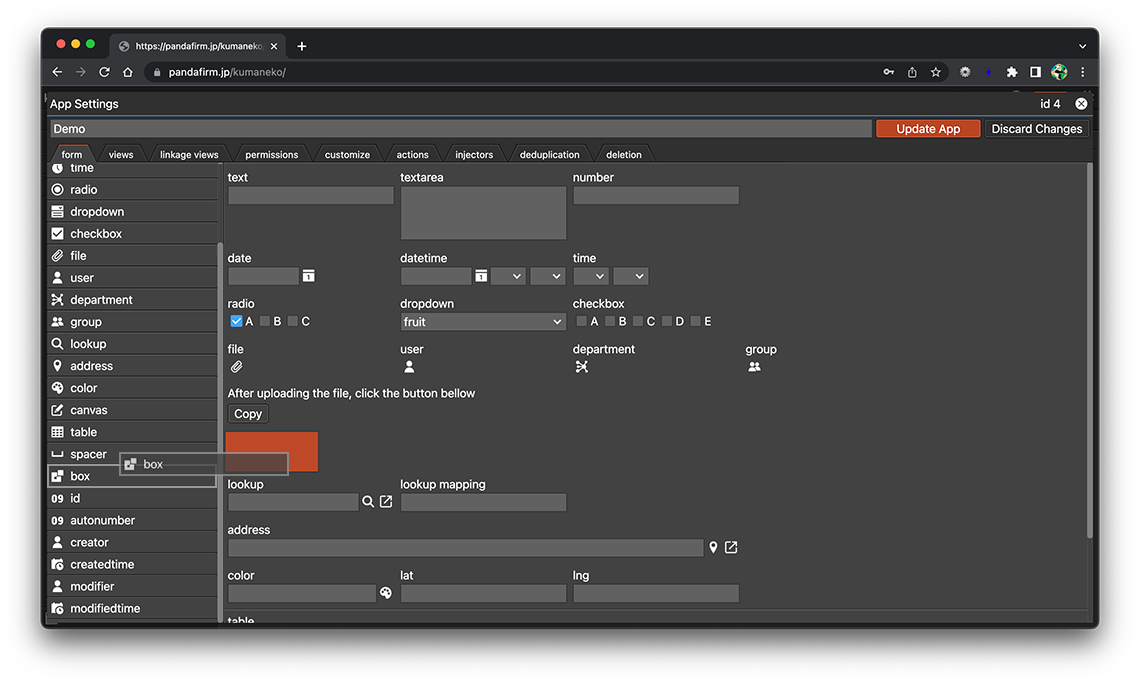
Then drag and drop the fields you want to include in the box.
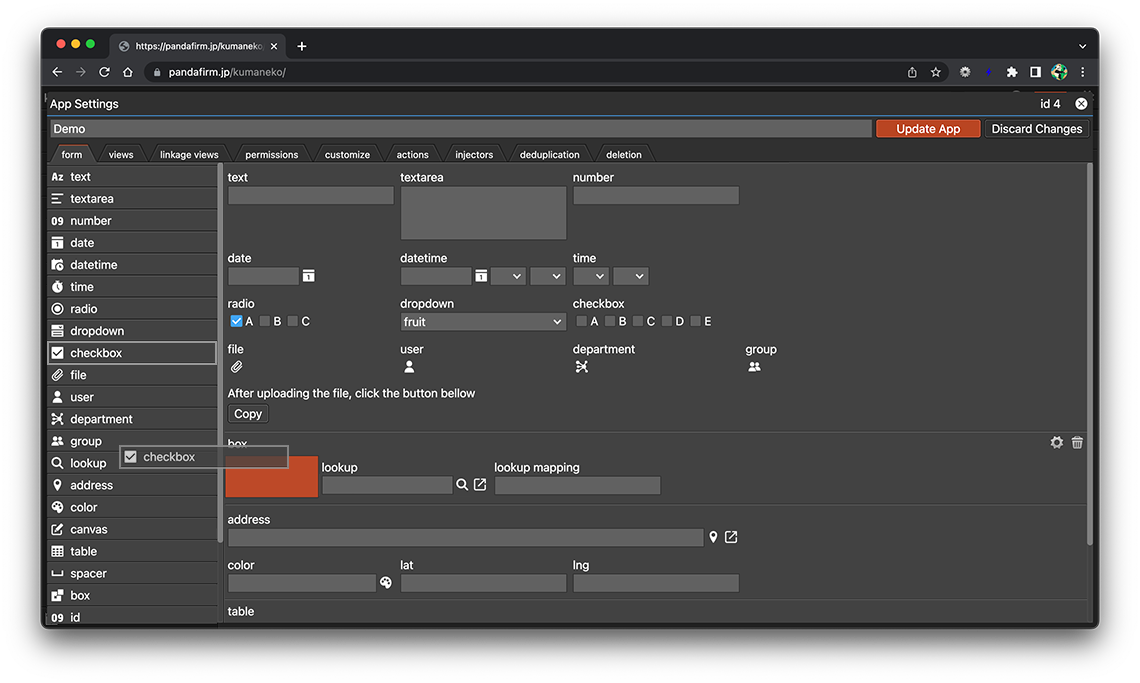
The following fields cannot be included in boxes:
- box, table
If you delete a box field, all fields within the box field are deleted as well.
Usage Examples
Click the box name to collapse or expand it.
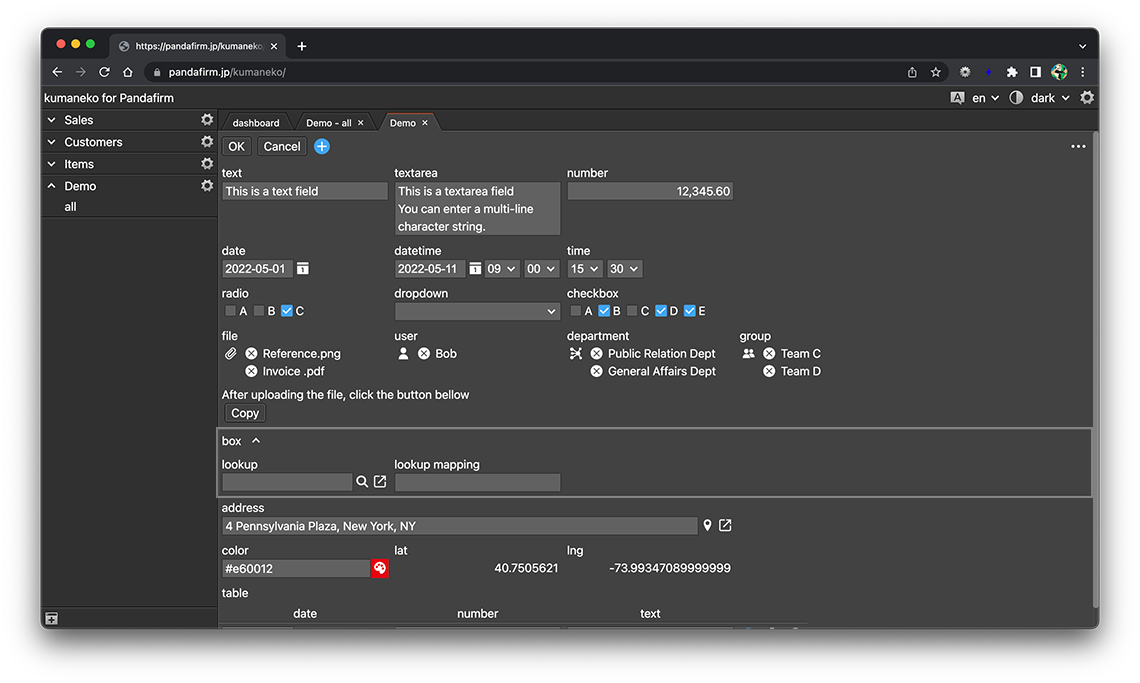
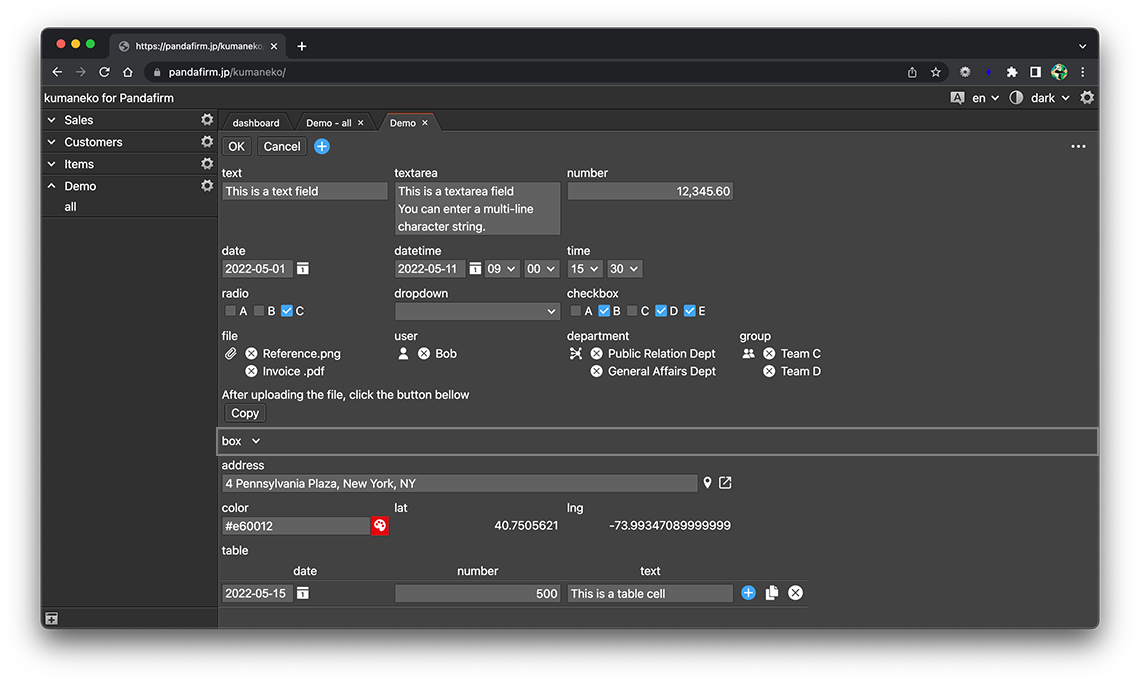
- References:
