Creating an App
kumaneko can create apps for various tasks. To create an app, click the "Add App" button at the bottom left of the screen.
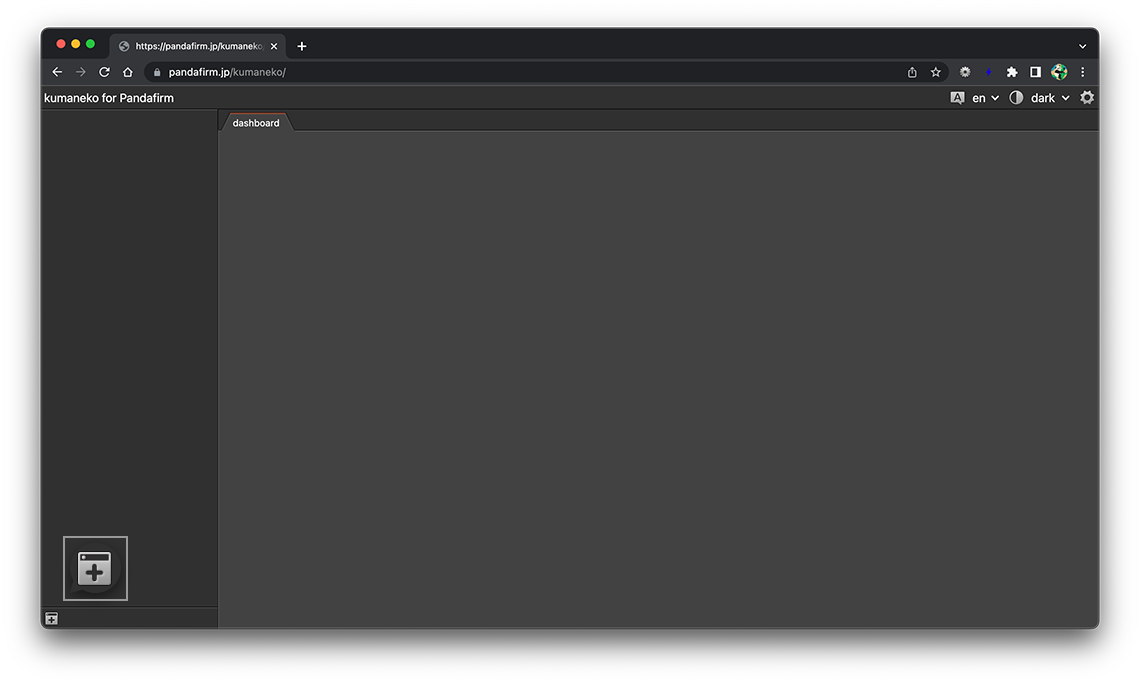
Manager or higher privileges are required to create an app.
Click the "Update App" button to create the app.
Various settings related to the application are summarized for each tab, so please set by referring to the following.
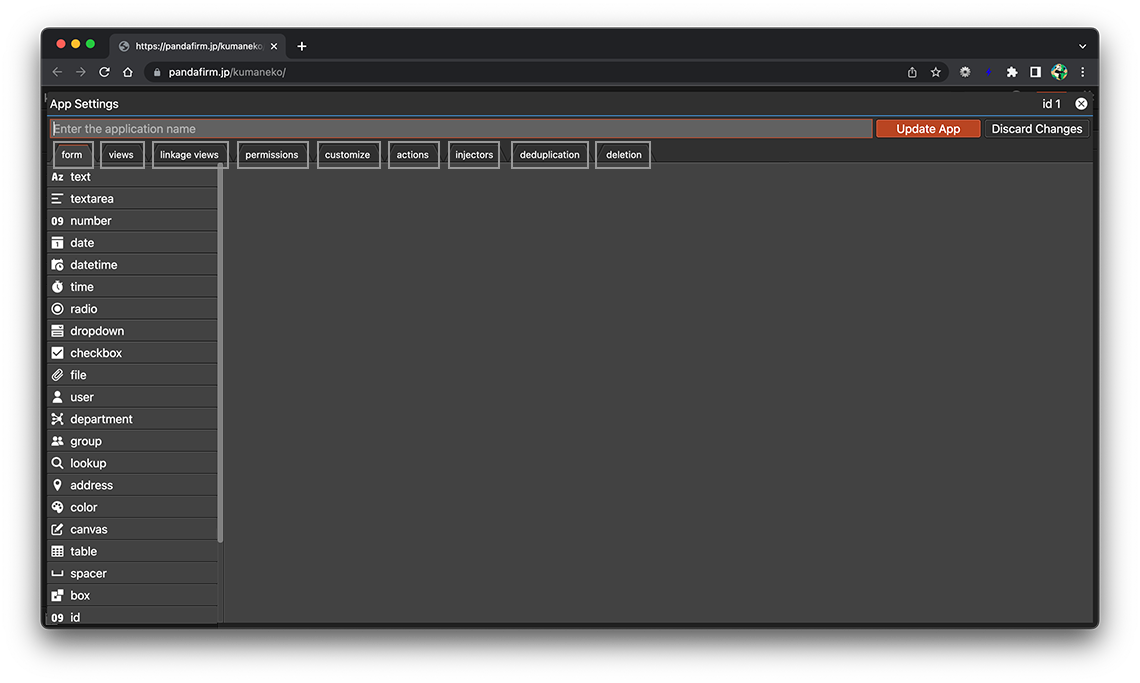
- form:
-
Create an input form.
- References:
- views:
-
Create views tailored to your needs, such as lists, calendars, and maps.
- References:
- linkage views:
-
Set to display the record related to the record being edited at the bottom of the edit screen.
- References:
- permissions:
-
Set permissions for an app.
- References:
- customize:
-
If you have created a javascript file that customizes the operation of your app, upload it here.
- References:
- actions:
-
Make various settings such as automatic calculation and highlighting according to the field value, record transfer by button click, and sending an email.
- References:
- injectors:
-
If you want to create a questionnaire or inquiry form using the fields placed in the form and automatically save the entered contents in kumaneko, make settings.
- References:
- deduplication:
-
If you want to prevent the creation of duplicate records, make settings.
- References:
- deletion:
-
Delete apps or delete records in bulk.
- References:
Please change the application name to a name that suits your task.
