Configuring Permissions for App
Select the "permissions" tab on the app settings screen to set the permissions to the app.
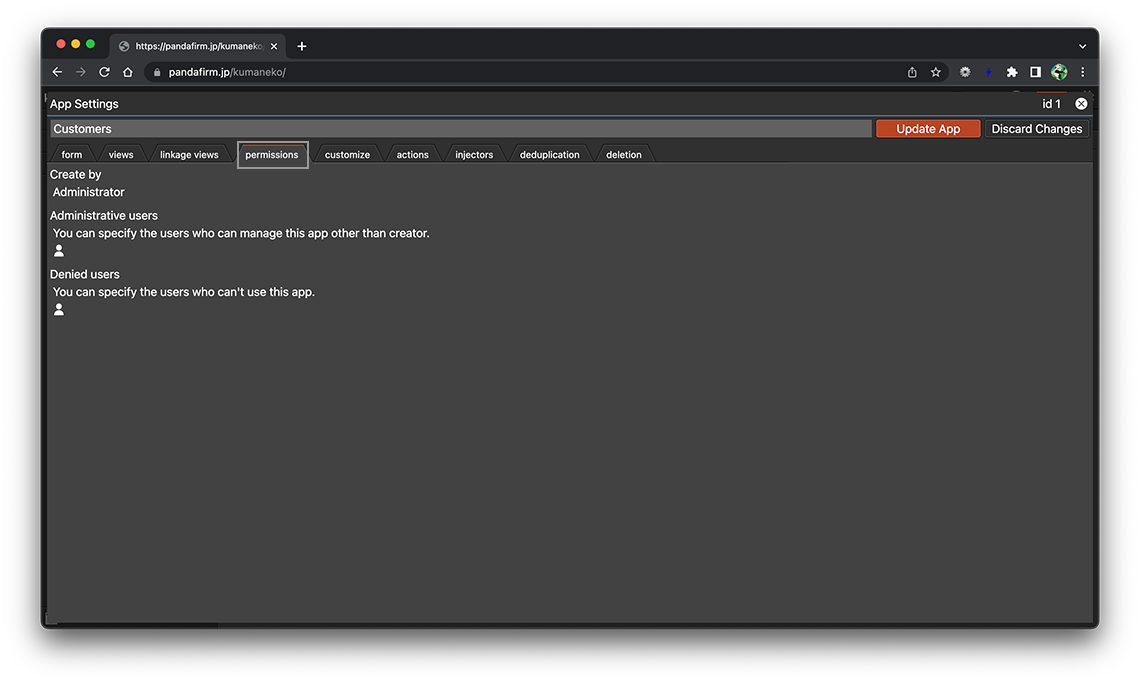
- References:
If you have users that you want to be "Administrative users" or "Denied users", add each one.
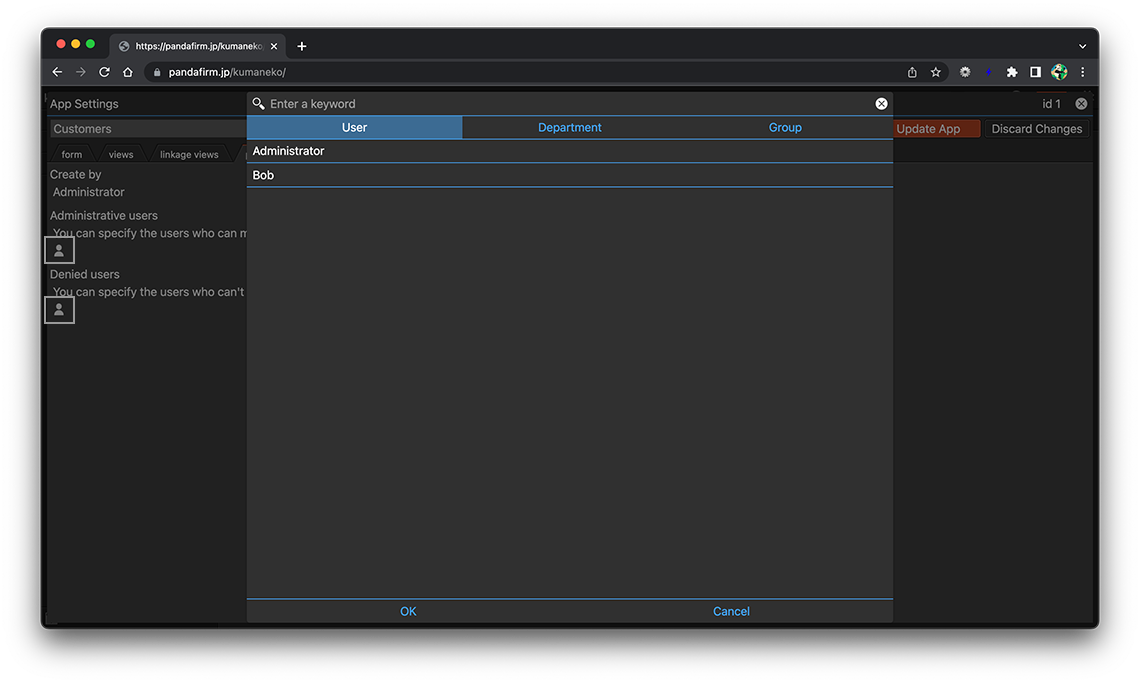
- References:
