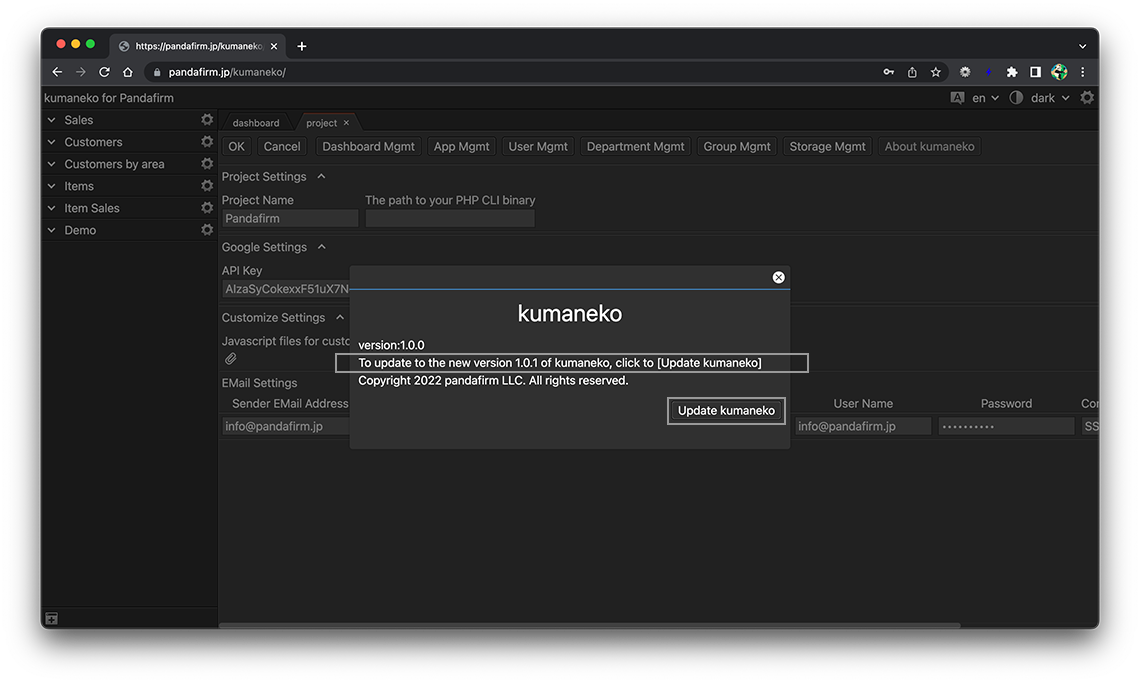Update kumaneko
The latest version of kumaneko is released regularly for the purpose of fixing bugs and adding new features. Follow the steps below to check if it is up to date.
-
Click the gear button on the upper right of the screen to display the project setting screen, and click the "About kumaneko" button in the header area.
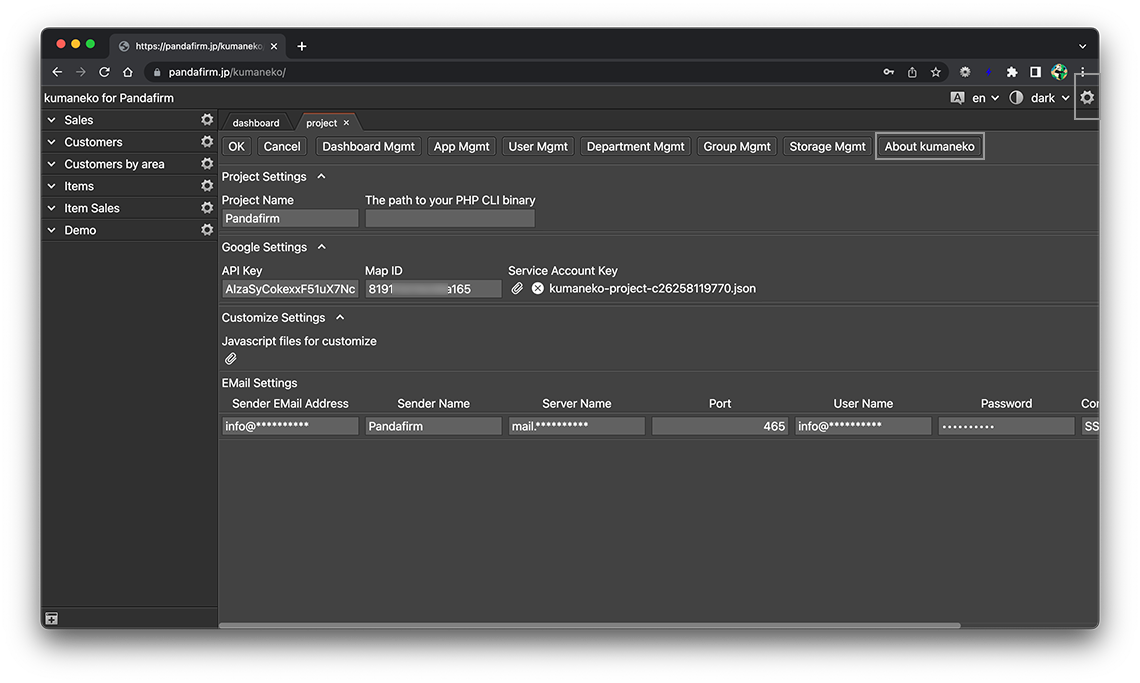
-
If you see the following message, click the "Update kumaneko" button to update kumaneko.