Open specified apps or views on login
By adding parameters to the URL of kumaneko, you will be able to access the specified apps and views immediately after login.
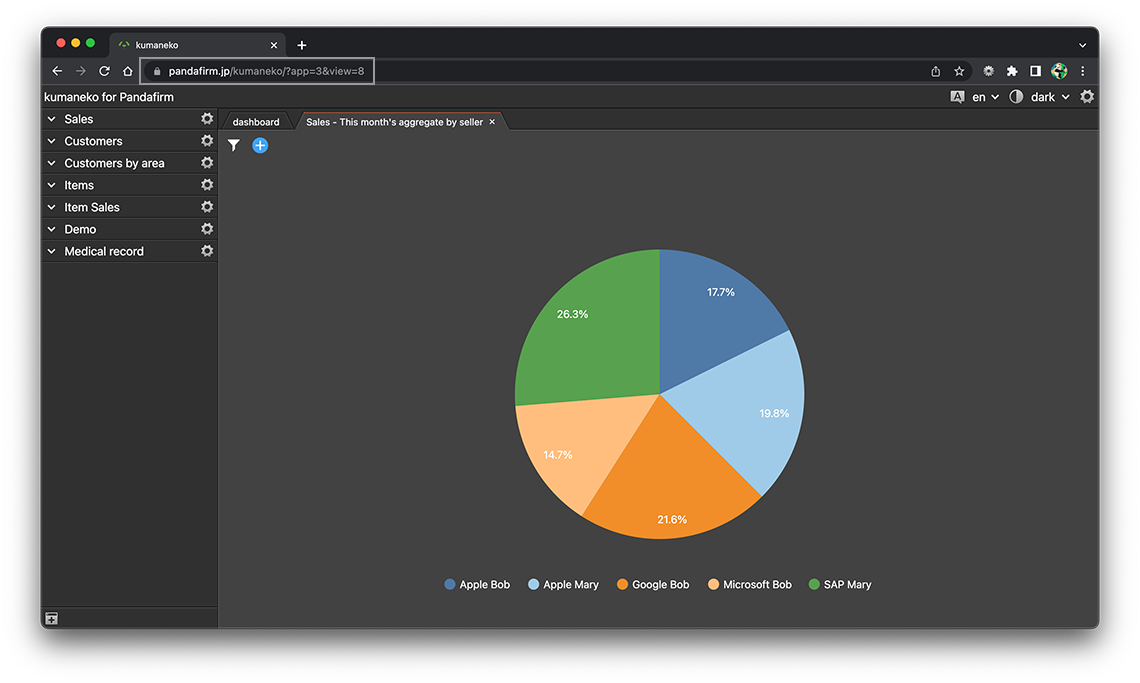
Display the record addition screen
| Parameter | Value |
|---|---|
| app |
The app ID. |
| record |
Fixed to "0" |
To display the addition screen for the new record in the app whose app ID is "5", do as follows.
[kumaneko URL]?app=5&record=0
Display the record editing screen
| Parameter | Value |
|---|---|
| app |
The app ID. |
| record |
The record ID. |
To display the editing screen for the record whose record ID is "100" in the app whose app ID is "5", do as follows.
[kumaneko URL]?app=5&record=100
Display the view screen
| Parameter | Value |
|---|---|
| app |
The app ID. |
| view |
The view ID. Specifying a view ID is optional. If not specified, displays the "all" view. |
To display the view screen for the view whose view ID is "1" in the app whose app ID is "5", do as follows.
[kumaneko URL]?app=5&view=1
To display the "all" view screen of the app whose app ID is "5", do as follows.
[kumaneko URL]?app=5
