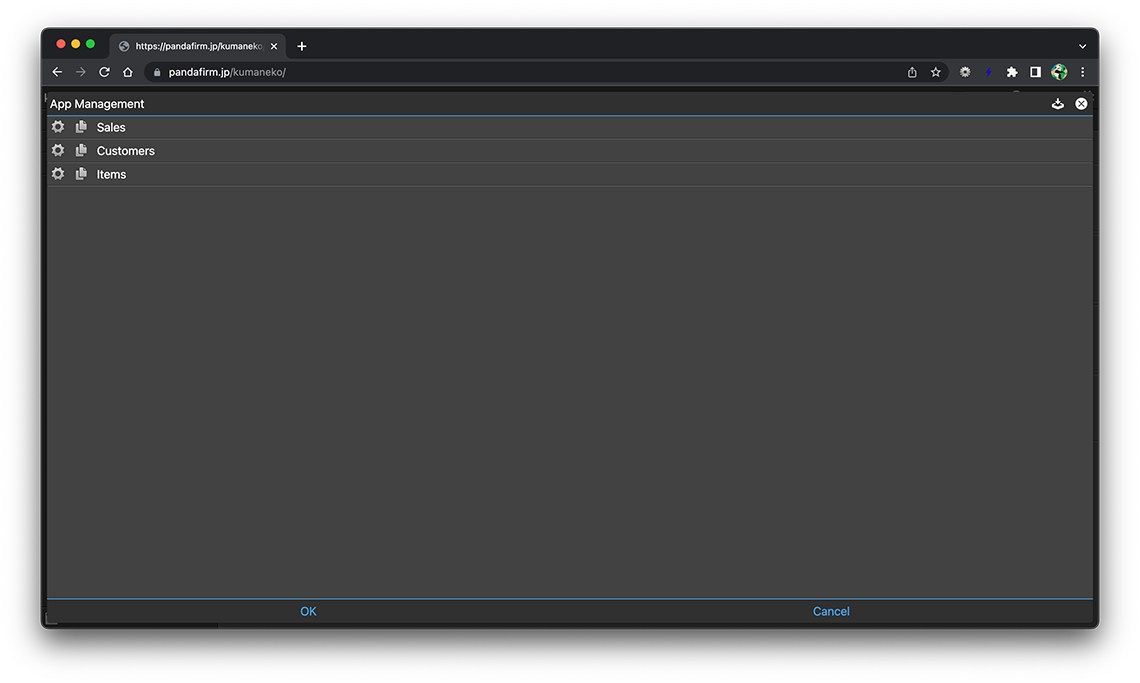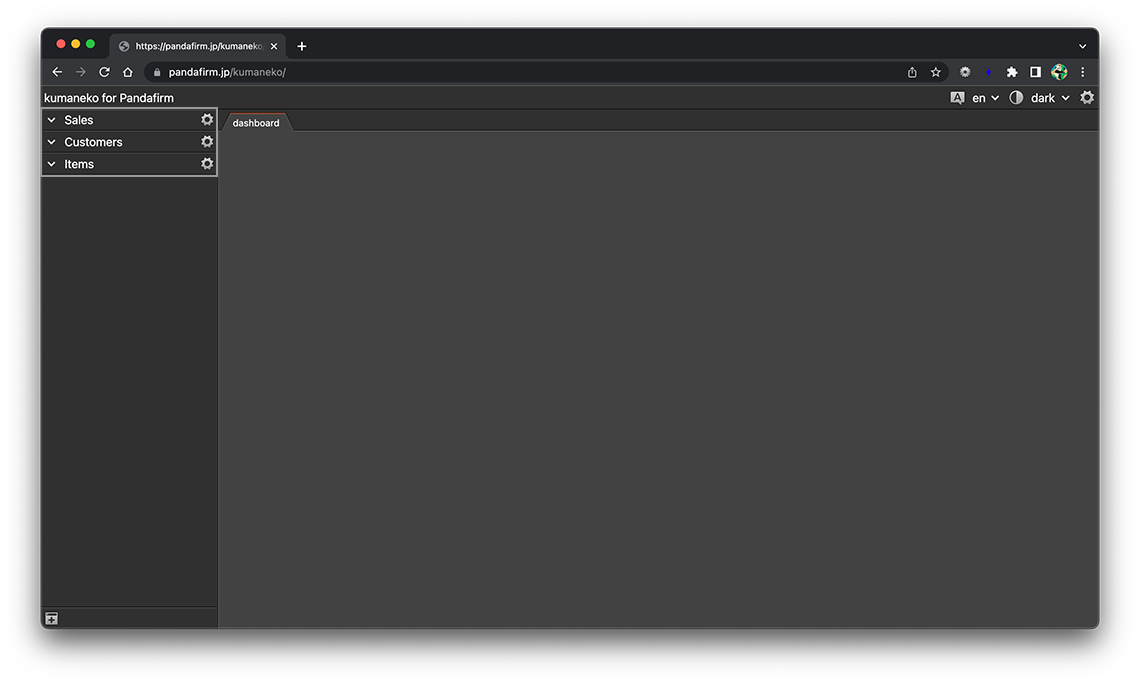Sort apps
The list of apps on the left side of the screen is displayed from the top in the order in which they were created. If the apps you use most often don't show up without scrolling, follow the steps below to sort them.
-
Click the gear button on the upper right of the screen to display the project setting screen, and click the "App Mgmt" button in the header area.
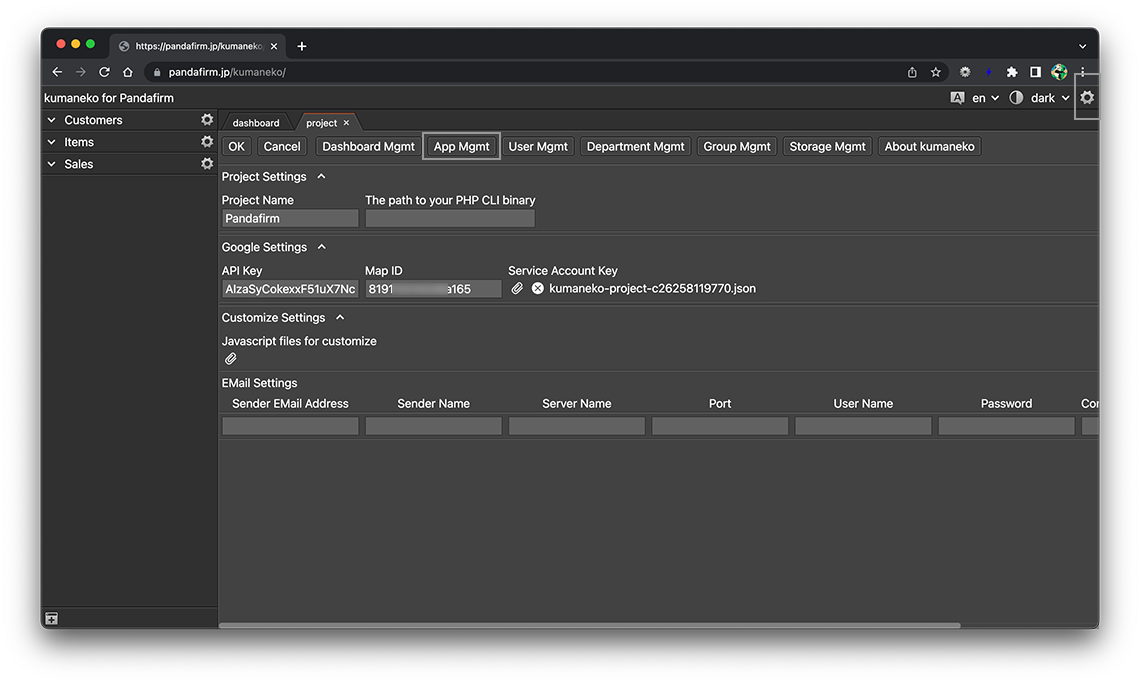
-
The apps list will be displayed, so change the order while dragging.
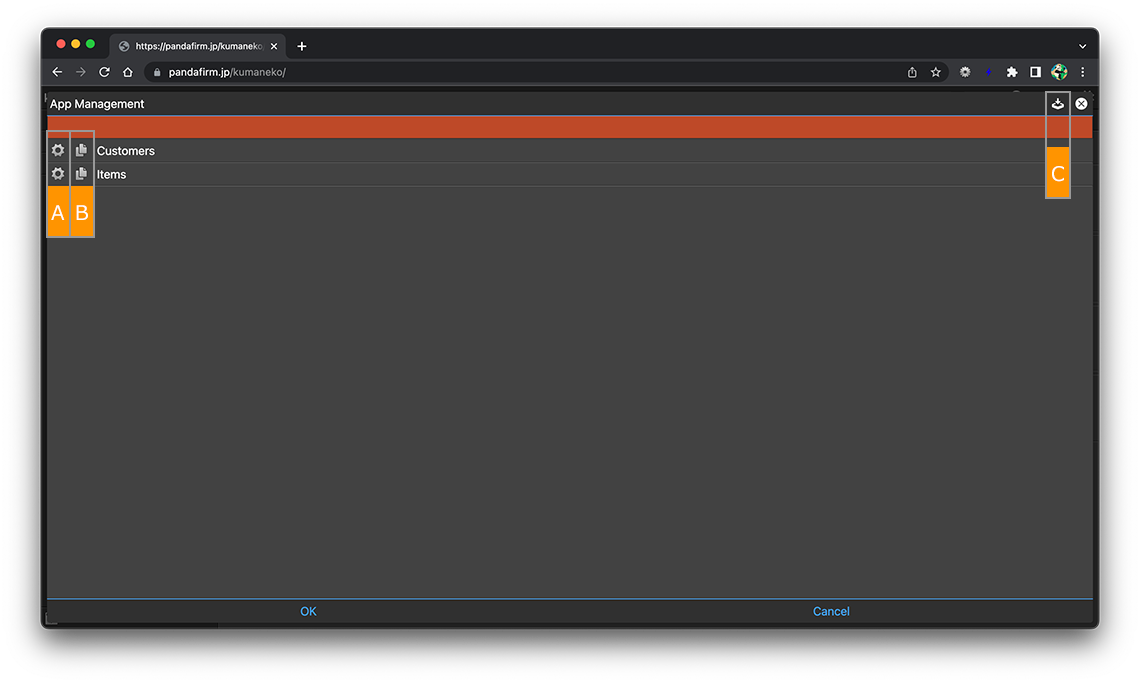
About buttons
- A:
-
Display the app setting screen.
- B:
-
Copy the app.
- C:
-
Download the setting information of the created app.
-
Click the OK button when the sort is complete.